Here at OnForce, our product development team works hard to deliver value to our buyers and pros through enhancements to our field service platform. But that value isn’t realized if you, our customers, aren’t kept up to date about new features and functionality available to you. This post is an effort to help you get more out of your OnForce experience by giving you the latest news on what’s going on with the product. We’ll continue to post notes here about each platform update we release.
Now on to the good stuff. Here’s a rundown of the latest improvements released with version 5.55.4 of the OnForce platform:
A cleaner, more useful work order payment approval interface
The most recent updates to our document management system enabled buyers and pros to keep track of multiple versions of a document — useful for work orders that include multiple trips to site, each requiring their own deliverables. We’ve now refreshed the look and feel of the work orders needing approval list to also display multiple document versions, as well as to allow inline editing of buyer custom fields during the approval process.
Get the work order details you’re looking for quickly and easily
Helping you find the information you’re looking for within a work order, easily and efficiently, is a critical function of the OnForce platform. To give your mouse’s scroll-wheel a break, we’ve added a quick navigation menu to the top of each work order. The navigation contains links to all the important sections of the work order, and remains fixed to the top of the browser window for easy access. You’ll save time on every work order you view by being able to quickly jump to the details you care about.
One-step creation and routing of work order bundles over the API
We’ve added a new method to our buyer API: WorkOrderBundleAndRouteByRuleset. Given a list of work order ID’s and a routing ruleset ID, this method allows a buyer to create and route a bundle of work orders in one step utilizing the filters of the specified routing rule. When this method is successfully called, the buyer is returned a list of ID’s for the pros whom were sent the work order bundle.
Instantly dismiss your work order alerts
The work order alerts list surfaces important events — such as appointment change requests and new reply-requested notes — to provide buyers and pros with a top-level overview of what’s happening on your work orders. We’ve made managing this list even more efficient by eliminating page refreshes after alerts are cleared.
New printer sub-category available: Plotters
Buyers needing to find qualified service pros to work on plotter equipment can now select the specific Plotter sub-category when creating work orders. Experienced service pros should add Plotter skills to their service profile to be eligible for this work.
Stay up-to-date with the latest OnForce product updates
The OnForce team works hard to bring you the tools you need to deliver world-class service using our powerful field service platform. In order to keep you informed about improvements to the product, we’ve added a Product News feed to the left sidebar in your PCC or BCC. Stay tuned to this feed to learn about new features you can leverage to improve your OnForce experience.
Reference: OnForce Inc


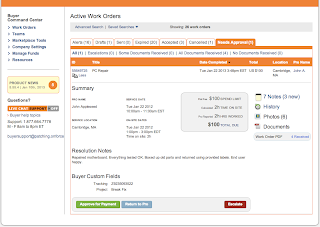

No comments:
Post a Comment